Learn in Emacs - Building Up Vocabulary
28 Jan 2024Table of Contents
- WHY?
- Workflow for Building Vocabulary
- Revision on Mobile Devices
- Org-mode Based Simple Study Strategies
- Emacs Lisp Implementation
WHY?
Research shows having effective and rapid communication can boost creativity and spark joy1. I believe in it from my personal experience in conversing, reading a book in my native language or trying to understand a large codebase.
I wasn’t enable to achieve similar results when it came to using English. In the past I have been trying to improve my English language skills to boost my productivity in reading books and to make it more enjoyable. The approach was practising more in reading and writing. However, I started questioning the effectiveness. This year I decided to take one step back to focus on the basics and improve my vocabulary.
I want to take the “slip-box” method2 which proved to be effective for learning Emacs Lisp language. It is a bottom-up approach, so I would have one note for each word with the explanation in it, links to other similar words, or words I got confused with.
One advantage is that I can also leverage my existing setup.
Workflow for Building Vocabulary
When come across a new word that I’m not sure about its meaning, I will
- move the cursor to the word,
- press
F1 dto look into the dictionary, the result will shown in theosx-dictionarybuffer, - read its meaning and try to understand it,
- press
rto listen the pronunciation and read after it. I usually repeat it a couple of times to deepen the memory, - press
ato create an atomic note. it has the dictionary meaning in it for future reference, - edit the notes to add my understanding and copy the sentence/paragraph that contains the new word.
- press
C-c C-cto save it to my vocabulary database, which is just a folder with flat org-mode files.
There’s quite a lot of automation so I can focus on understanding it (Step 3) and write a good note (Step 6) in my own words.
This workflow depends on two Emacs packages:
-
osx-dictionary: it interfaces with macOS’s dictionary app. It displays the meaning and says the pronunciation.
The package is well written and easy to work with; I managed to extend it to add Steps 5-7 with little effort.
It has limitations: it works only in macOS and it only outputs one dictionary. Adding the meaning in Chinese requires a few more manual steps: 1) press
oto open the Dictionary.app, 2) go to the Chinese dictionary tab and copy the meaning, and 3) paste it to the note in Emacs.I personally find the Oxford dictionary macOS uses is not easy to follow. From time to time I have to visit https://dictionary.cambridge.org/ to find the explanation that I could understand. In transforming my old vocabulary notes to the new format, I found the explanation from
vocabulary.comis the best. I might have to resurrect my voca-builder3 package. -
org-roam: it interfaces with org-mode for creating atomic notes. It avoids duplication: if there’s a note for the word that exists already, it opens the note, so I can have a look and enrich it.
I can link notes/words in my vocabulary database which is very useful because for me learning by comparing is super effective.
The org-mode provides a lot of functionalities that might be useful to facility learning in the future.
Revision on Mobile Devices
Once I have a fleet of notes, the next step is to revise them on a regularly. The routine I’m trying to get myself into is rereading the notes I created for the last few days while waiting for the tube/bus, I call it a revision break.
So far I have an Emacs lisp program4 that filters all my notes by time so I have last_24_hours.org, last_3_days.org and last_7_days.org. These files are synced with iCloud so they are available to review on my iPad and iPhone using the beorg App.
Reading my vocabulary notes on iPhone
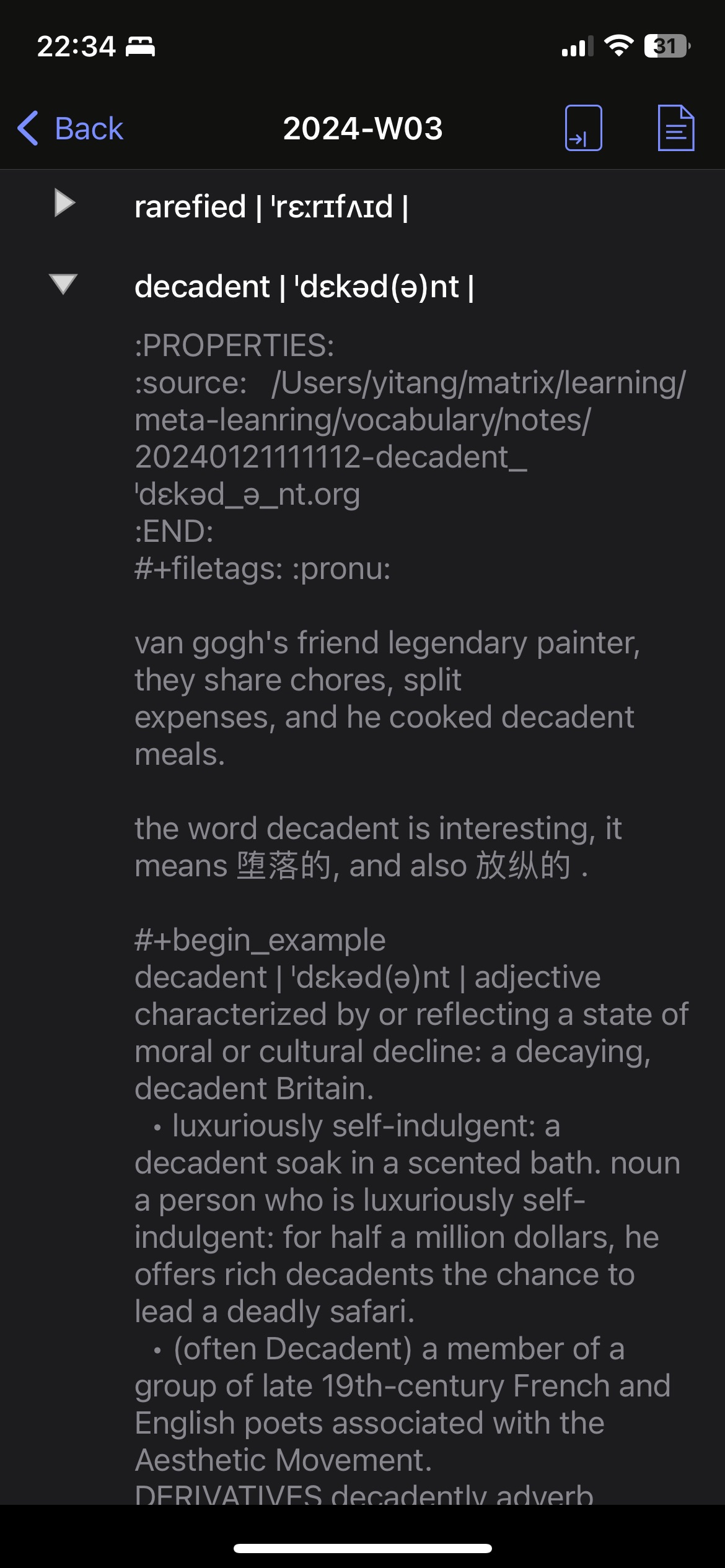
Org-mode Based Simple Study Strategies
For the dedicated study sessions, I need a few strategies to shortlist the notes. I think They will be based on the metadata of the note. With org-mode’s API, it should be easy to implement.
I haven’t done it yet, but the idea is to score the notes from 0 to 5, 5 means the most important notes so I would study them first, 0 means not important notes so will be at the bottom.
There can be multiple scores, for example, one for pronunciation. the word that I got the pronunciation completely wrong would get a 5, and the word would get a 3 if sometimes I got it wrong, and sometimes I got it right.
Another score is how many times I looked into the word. There are words that I just keep forgetting about it, or keep confusing with another similar word. So the property of ‘visited_at’ gets a timestamp appended at the time of visiting and the score is calculated by the number of timestamps.
Emacs Lisp Implementation
Adding an action to the headline in osx-dictionary’s buffer.
(require 'osx-dictionary)
(setq osx-dictionary-mode-header-line
(append '((:propertize "a" face mode-line-buffer-id)
": Add to vocabulary"
" ")
osx-dictionary-mode-header-line))Adding yt/add-to-vocabulary to key a in osx-dictionary buffer. It
creates an note using org-roam.
(defvar vocabulary-repo-dir "~/matrix/learning/meta-leanring/vocabulary"
"where to save the vocabulary notes.")
(defvar yt/voca--roam-template
'(("d" "default" plain "%?" :target
(file+head "%<%Y%m%d%H%M%S>-${slug}.org" "#+title: ${title}
%?
#+begin_example
%(yt/osx-dict--get-meaning)
#+end_example
")
:unnarrowed t))
"roam template for vocabulary notes")
(defun yt/add-to-vocabulary ()
"add a new vocabulary note for ther highlihted region or word at
point."
(interactive)
(let* ((org-roam-directory (expand-file-name "notes" vocabulary-repo-dir))
(org-roam-db-location (expand-file-name "org-roam.db" org-roam-directory ))
(org-roam-capture-templates yt/voca--roam-template))
(org-roam-node-find nil (yt/osx-dict--get-word-and-pronounce))))
(defun yt/osx-dict--get-word-and-pronounce ()
"extract the word and its pronunciation from the *osx-dictionary* buffer"
(with-current-buffer "*osx-dictionary*"
(goto-char (point-min))
(search-forward "|" nil nil 2)
(buffer-substring-no-properties (point-min) (point))))
(defun yt/osx-dict--get-meaning ()
"wrap the *osx-dictionary* buffer cnotent as a string"
(with-current-buffer "*osx-dictionary*"
(buffer-substring-no-properties (point-min) (point-max))))
(define-key osx-dictionary-mode-map "a" 'yt/add-to-vocabulary)Footnotes
1 reference is lost; it is somewhere in the book “The Second Mountain”, the chapter on religions.
2 from the book “How to Take Smart Notes”. I plan to reread this book in early 2024.
3 My first Emacs package in 2015, https://github.com/yitang/voca-builder
4 next blog post is on my lisp programs