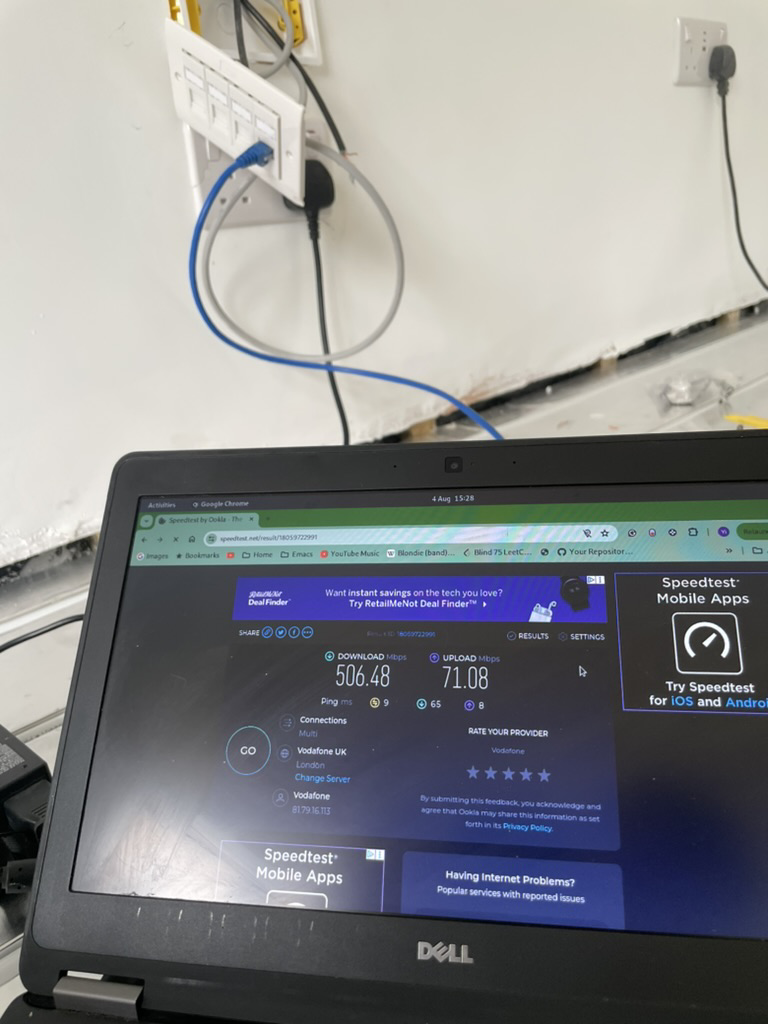Extend Ethernet Cable
05 Aug 2025I had to extend the main Ethernet cable that connects the main router in the living room to the secondary router in the new office. Technically, the cable size is spot on, but I had to cut back 2-3 times because a combination of my lack of experience and the LAP data module from Screwfix is rubbish.
It seems like an unusual task given that there are only a few products available on the market. I tested two, and I am happy with the results, so I am documenting here for people who might find it useful.
Jelly Crimps
The first product I tested was from my electrician. It took me a while to find out that its name is Jelly Crimps. You can get it from TLC or Amazon.
The little connector has two long sleeves that host two wires. It has a button in the middle; press it very hard, and it will release the gel. I highly recommend using a piler unless you have super strong figures.
The process is simply: insert the wires, press with a piler to release the gel, and repeat 8 times for each wire.
Jelly Crimps in Use
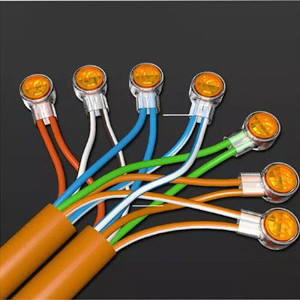
It costs about £0.2 to extend one cable, so it is very cost-effective. I wasn’t sure it would work, but it does, and my electrician vouches for it.
The only problem with this product is that it is not maintenance-free. According to my electrician, I will have to put these connectors into a back box and put a front cover over it, which changes it to a much bigger job.
Inline Coupler from Kenable
So I decided to look for a better solution, and I found this Cat 6 Inline Coupler from Kenable.
It got 2 terminate blocks built-in, one for the incoming cable, and one for the outgoing. There is a diagram of the Type B protocol printed on the product, so I don’t have to look it up on my phone. All I have to do is punch down the 16 wires one by one. With a quality punch down tool it is a lot easier and quicker than I thought.
Inline Coupler In Use
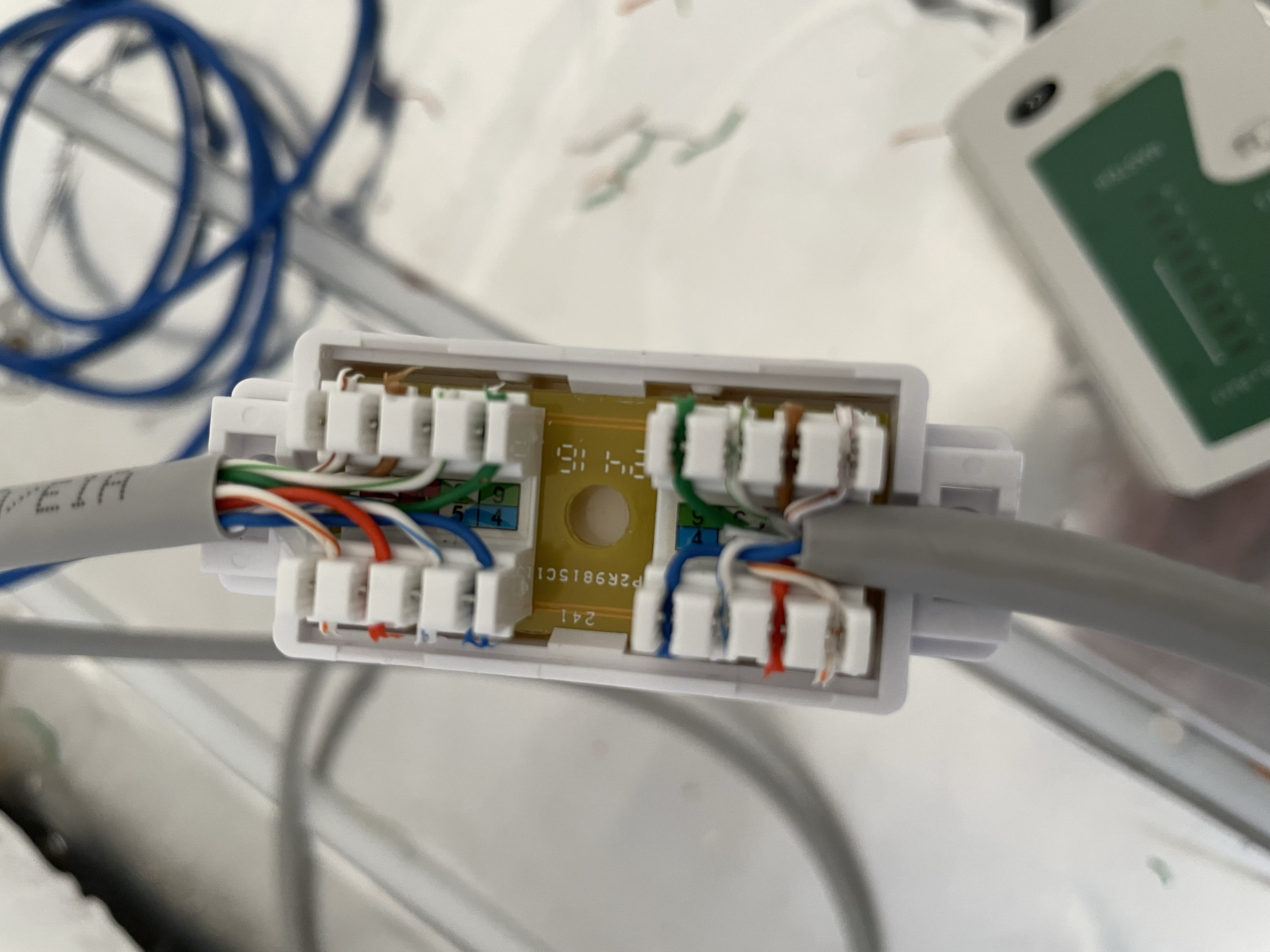
The product itself is solid, much better quality than the LAP data module. I didn’t have to worry about damaging the terminal or face plate when pushing it against the wall while using a punch-down tool.
The size is on a sweet spot, about 24mm depth, just enough to tuck it into the 25mm service void. I am not sure if it is maintenance-free or not, but I am comfortable leaving it in the service void as it has an enclosing cover on it.
Kenable is the only place that sells it at a reasonable price, about £2 each, while the rest of the sellers is asking for £5 so thank you Kenable for making it affordable.
Full 500 Mbps Speed in the Office