Use Emacs's Org-mode to Effectively Manage Small Projects
14 Jun 2015Table of Contents
DEADLINE:
Org-mode is great to serve as knowledge management tool, it also has helped me increase my personal effectiveness. Recently I have been exploring org-mode for managing small projects in the business environment, in which collaboration happens occeasionally between me and the project team members.
In this post I summarised my workflow to organise, manage and monitor a project. The implementation of this workflow revolves around the collaboration. I have been practise this workflow for a while and can see my growth in planing and managing skills.
Organising
I use a broad definition of project: as long as a task that requires a series of sub-tasks to be done, then it is a project. Normally I categories any tasks that relates to a project into three groups:
- Project Tasks
- the major tasks that must to been done in order to deliver the project product.
- Tasks
- administrative or miscellaneous tasks that keep the project goes on, like sent out the invoice.
- Notes
- anything that is important to the project and therefore worthy keeping a record, like meeting notes or decision made that that impacts the project progress.
Each category has a corresponding top level section or heading. Once this outline is setup, it is very convenient to view content under these categories, regardless of what tasks I was working on, either reading emails, coding, or writing report. Org-mode can scan all the .org files in a direcotry, and creates a tree-structure, with the file name being the root, and headings being the nodes.
An intuitive way to locate a any node is to start from the beginning, the process is same as finding a section in a text book. It can be summarised as:
- first, find the right book by its name,
- then find the right part,
- then narrow down to the right section,
and continue to the section I am interested in. An more pleasure way is to use fuzzy match supported by Helm package - I can narrow down the selection by random nodes. For example, as the images below shows, to locate headline under this article among 40 org files, I only need to search "Small pro", because there are only three headlines has "Small" in its name, "small changes", "small talk", and "small project", and "pro" narrow down to the unique headline.
It saves me a lot of time in remembering where I saved one notes, and wandering around the files to find something. I only explain a bit of the features of Helm, if you want to try out, you can find my configuration here. I recommend a good tutorial if you want to know more.
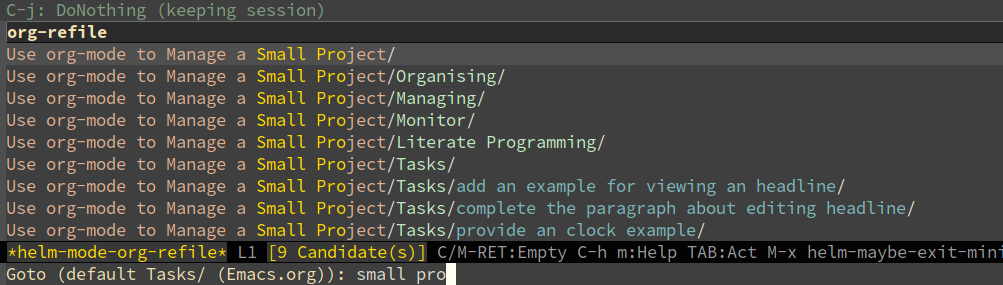

Figure 1: Test image
We usually a couple of projects at the same time. Also, create a new
tasks or notes is easy. org-capture-mode would create a temporary
node and by default it will be saved as a subtree in refile.org, or I
can directly re-locate the headline directly to this project using the
locating mechanism above.
These two features are most enjoyable to use, and make me away from wandering in multiple directories, trying to find the right files, and therefore increase my productivity. Never under estimate how long you will spent in finding in one file.
Managing
Projects usually come with hard deadlines about the product delivery.
Setting and change deadlines in org-mode is pleasurable with org-deadline C-c C-d.
It brings up a mini-calendar buffer (shown below), I can use
shift+left and shfit+right to move forward and backward for a
day, or shift-up and shift-down to move between weeks, and hit
RET to select a deadline. Apart from navigating, I can also choose to
type the exact date directly, like "2015-07-25" and hit RET.
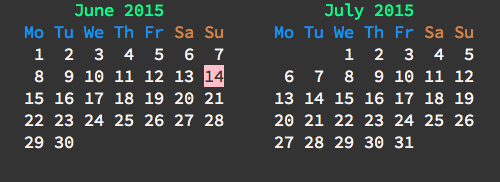
Once the deadline is set it will show up in that day's calendar. I
don't want to suddenly realise there is a deadline I had on that day.
So it makes sense to have an early warning period to show the tasks if
it is due in days. This behaviour is governed by the
org-deadline-warning-days variable. In my Emacs configuration, I set
to 30 days. It gives me plenty of time to do any tasks.
I also set deadlines for sub-tasks since it is quite easy to do in org-mode. But coming up with realistic deadlines is difficult. To me, it must give enough time to do the task properly, to the PM, it must be fit in the whole project plan and resource. Both are likely to have different opinion on how long to implement the new features with documentation. It is quite important skills to have: to me, it reflects my understand on the problem and also my own technical capability, to the manager, it is part of their project plan.
My initial estimation may be far from the actual effort, especially when the problem domain is new to me, or I haven't done similar tasks before. The more I do, the better I am good at estimating. At this stage, I practise this skill seriously, and like to have someone with more experienced to review my estimation.
To make this task easy for them, I'd present an overall view of the
project time-lines, which clearly shows the period allocate to the
specific tasks. org-timeline will generate a time-sorted view for
all the tasks. The recent feedback I received is that I tend to
overlook the time spent on documentation and tests. Someone with more
than 10 years in software development says they usually takes about 3x
times on these two tasks together than actually coding.
time-line view also provides benchmark to the progress and I check it frequently to make sure I am on track. It gives the PM a reference for swapping tasks if some becomes urgent.
Monitor
Additional to have the early warning system to prevent sudden surprise, org-mode provides another way of monitoring the project in terms of resource - the actual time I spent on the project. This feature is quite useful when I am given a quite loose deadline but with limited resource, say 150 hours.
Since the sub-tasks are mostly defined in the early stage, whenever I
start to do it, I clock in first by org-clock-in. The clocking will
be stopped once I manually clock out, or clock in to another task, or
the tasks is completed (marked as DONE.) For each clock entry, it
shows start time, end time and duration.
Multiple clocking logs are accumulated, and each entry shows the start
time, end time, and duration. The durations can be added up and tells
me exactly how much time I spent on each tasks. The whole tasks under
the project and aggregated across the whole project, by one single
function org-clock-report (C-c C- C-r).
| Headline | Time | Effort | ||
|---|---|---|---|---|
| Total time | 10:41 | |||
| TODO Use Emacs's org-mode to Manage a Small Project | 10:41 | |||
| TODO Tasks | 1:45 | |||
| DONE add example for org-refile | 0:35 | 0:30 | ||
| NEXT add example for org-clock-report | 0:13 | 0:15 | ||
| NEXT proof read | 0:11 | 0:15 | ||
| NEXT proof read - 2 | 0:46 | 1:00 |
It is normal to underestimate the complexity of an tasks, and spent too much time in resolve them, and usually I can catch up the in the later stage, however if I had the feeling the overall progress has been affected, I need require more sources from the PM, and the quote I will give is extra hours I had based on my initial estimation. That's an quick reaction.
Also, the clock-report table tells me the different between my effort estimation and the actual time I spent on that tasks.